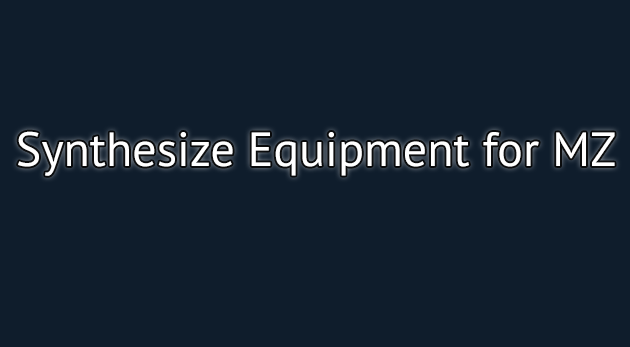
Synthesize Equipment Plugin - RPG Maker MZ
A downloadable tool
Demo video:
Plugin details:
- A recreation of DDTank's synthesis system that allows you to upgrade specific stats of your equipment using upgrade materials. You can define any item as an upgrade material that will give a set percentage of success, or you can also add additional factors through variables such as a 'Blacksmith' level, for example. These variables can be toggled with switches so you can control when they can affect the synthesis outcome.
Terms of Usage:
- This is a paid plugin. If you acquired it for free, you are not allowed to use it in any of your games. Purchase the plugin from the url specified in the plugin description (https://coffeenahc.itch.io/) if you don't own it.
- You are allowed to make changes to the plugin. Just don't claim that you made the plugin by yourself.
- You are not allowed to redistribute this plugin or resell it as your own, regardless if you've made changes or not.
- Commercial or Non-commercial use. No attributions required.
- I am open for commissions should you wish to upgrade the plugin or change parts of it according to your preference. Contact me at the above link or visit my fiverr page.
How to install:
- Add the plugin to your 'js/plugins' folder
- Activate the plugin in the Plugin Manager
- Add the '/gbccoffee/synthesizeequip/' directory under the 'img' folder of your project
✨Screenshots✨

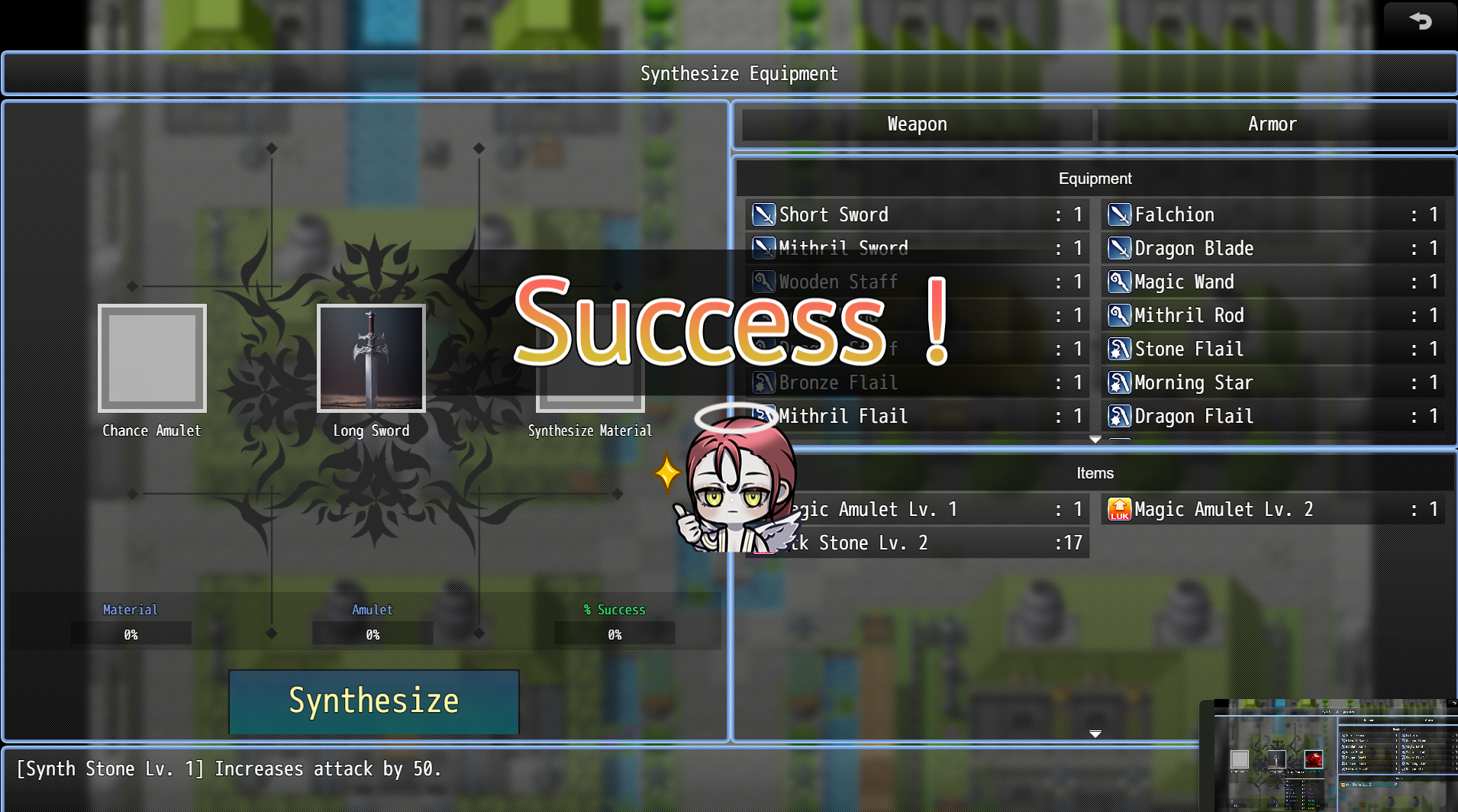

| Status | Released |
| Category | Tool |
| Author | coffeenahc |
| Genre | Role Playing |
| Tags | mz, plugins, rmmz, RPG Maker, RPG Maker MZ, tools |
Purchase
In order to download this tool you must purchase it at or above the minimum price of $5 USD. You will get access to the following files:
Development log
- v.1.2 Plugin update (Synthesizable equipment paramter added)Jul 17, 2024
- v.1.1 Plugin update (Synth limit added)Feb 11, 2024

Comments
Log in with itch.io to leave a comment.
Can MV be used?
No.
How does the plugin deal with multiple copies of the same weapon? Does it treat them as individual items or is it if you upgrade 1 weapon, all of them get the same upgrade?
Also +1 on the reset function UI idea.
All of them get updated. There's no concept of item individuality / instances with the vanilla engine, but you can try to make it work with other plugins that offer such a feature. I can't guarantee compatibility, however.
Is there a function to "reset" the stats? Thanks :)
Sorry I don't know how to use that in game. Can you add it as an option to the plugin?
Use a script command and type that in. Replace weaponId / armorId with the id of the weapon and you want to reset.
No I mean for players. If they want to reset X weapon how will they know how to do it. If they feel like resetting weapon 4, 7 and 9 can it show up on the window as an option or as a list?
If you meant a dedicated UI to reset weapons, then no, I did not add such a feature as I've stayed true to the reference system. Perhaps if demand picks up, then I may add it in the future, or you may also commission me here to customize it according to your preference.
For now, you will have to make do with that script call, and a combination of the Input Number command to get the desired weapon/armor to reset:
1. Add an NPC that resets weapons/armors
2. Add a Show Choice command to determine if the player wants to reset weapons or armors
3. Add an input Number command to get the weapon id or armor id to reset, that id would then be stored in a variable
4. Call the below script call. Replace accordingly.
ok thanx for that, is there a way, when i select the equipment slot in the UI, it will automatically bypass the needing to select weapon tab? what i mean is, when i select equipment, it will go straight to selecting the weapon, instead of clicking on the weapon tab, then selecting the weapon.
Also after selecting the weapon, it would be good that it will go back to the start of synthesise menu so i can quickly select the item slot, because right now, after selecting the weapon, i have to press cancel or right click to get out of the weapon selection, then selecting the item slot. Same with the items, after selecting the item to use, i should be ready to press the synthasise button, but i have to press cancel then press synthasise.
Also another quality of life would be the option to choose the resolution size of the synthasize ui. I had to change my games resolution to match the plugin's window UI, yeah we can individually resize each window and slots in the parameter but that takes alot of trial and error
If your weapon has the below tag in the note box, it won't show up. If it's still not showing despite it not having the said tag, then it's probably a plugin conflict on your end.
<notSynthesizable>
I've updated the plugin to let you choose which equipment types are synthesizable. Download v.1.2 of the plugin for this update.
Ok, i had to place the plugin above visustella item core to work, but my game only has weapons and no armor so how do i remove armor selection from the plugin?